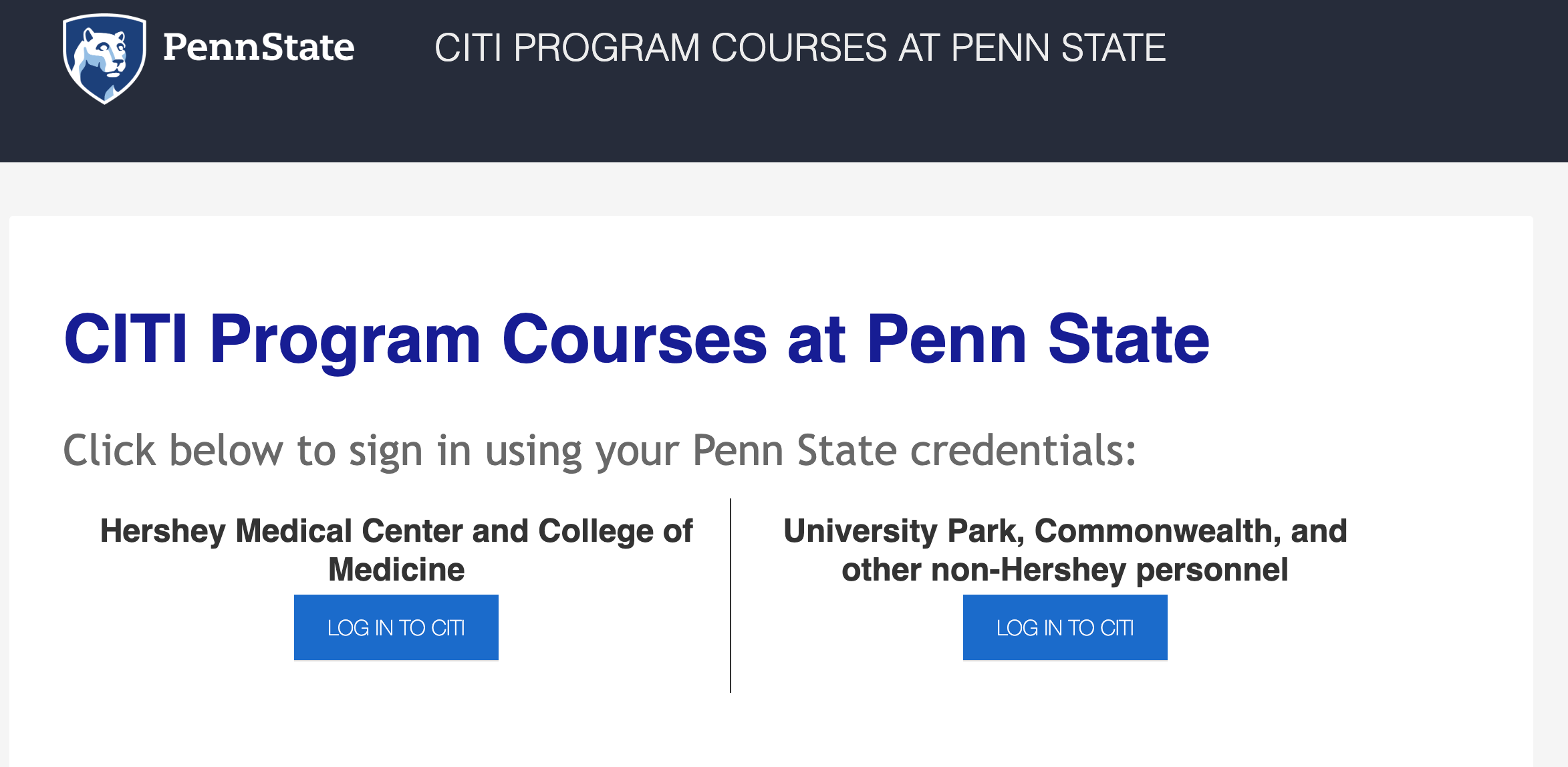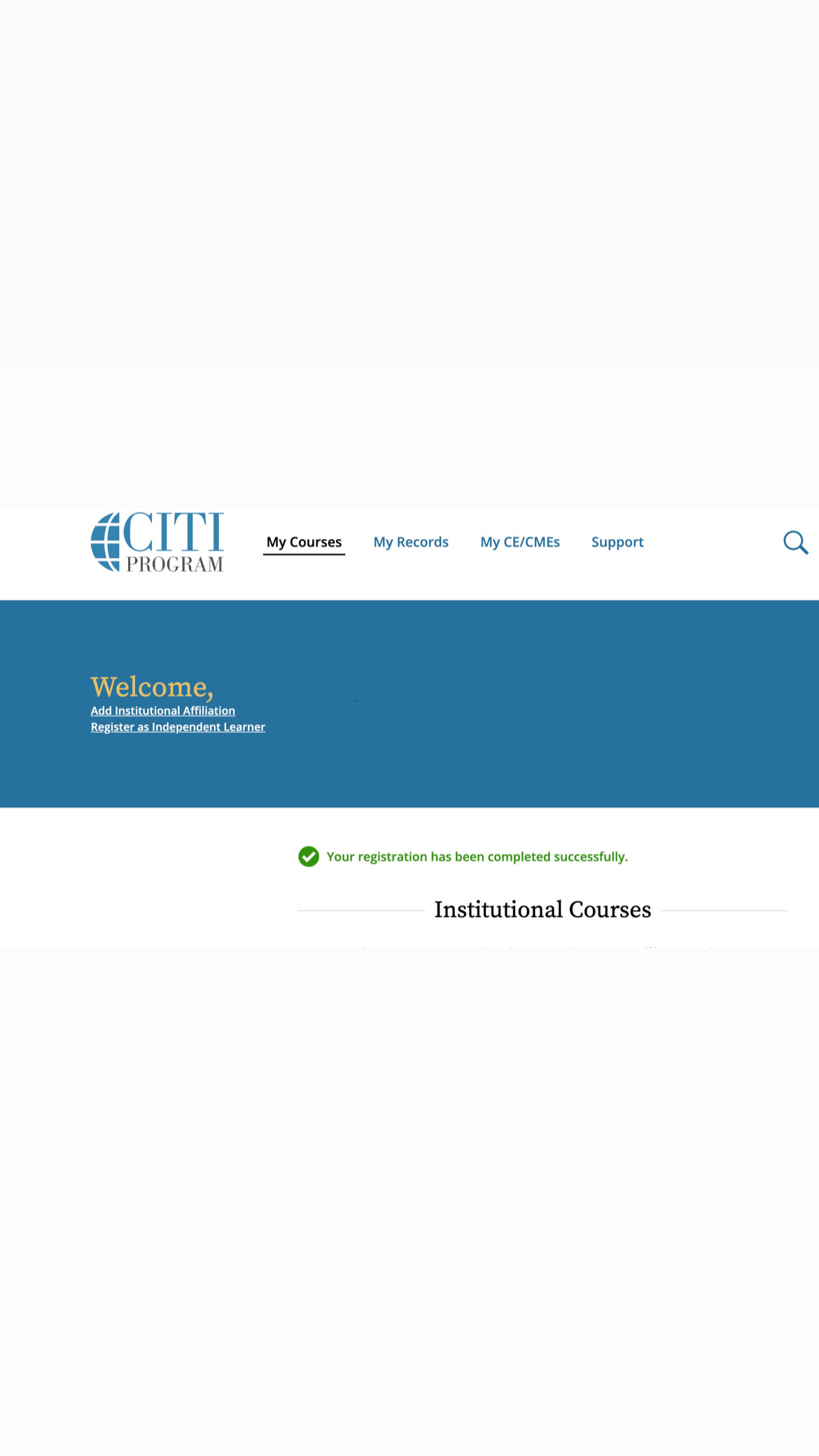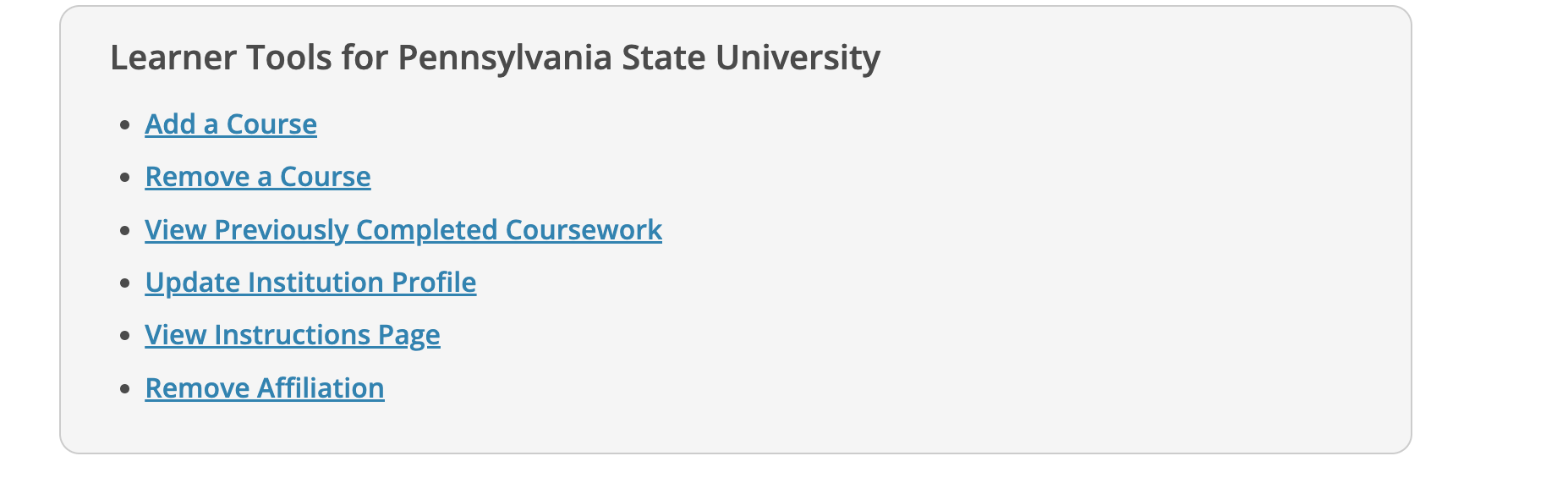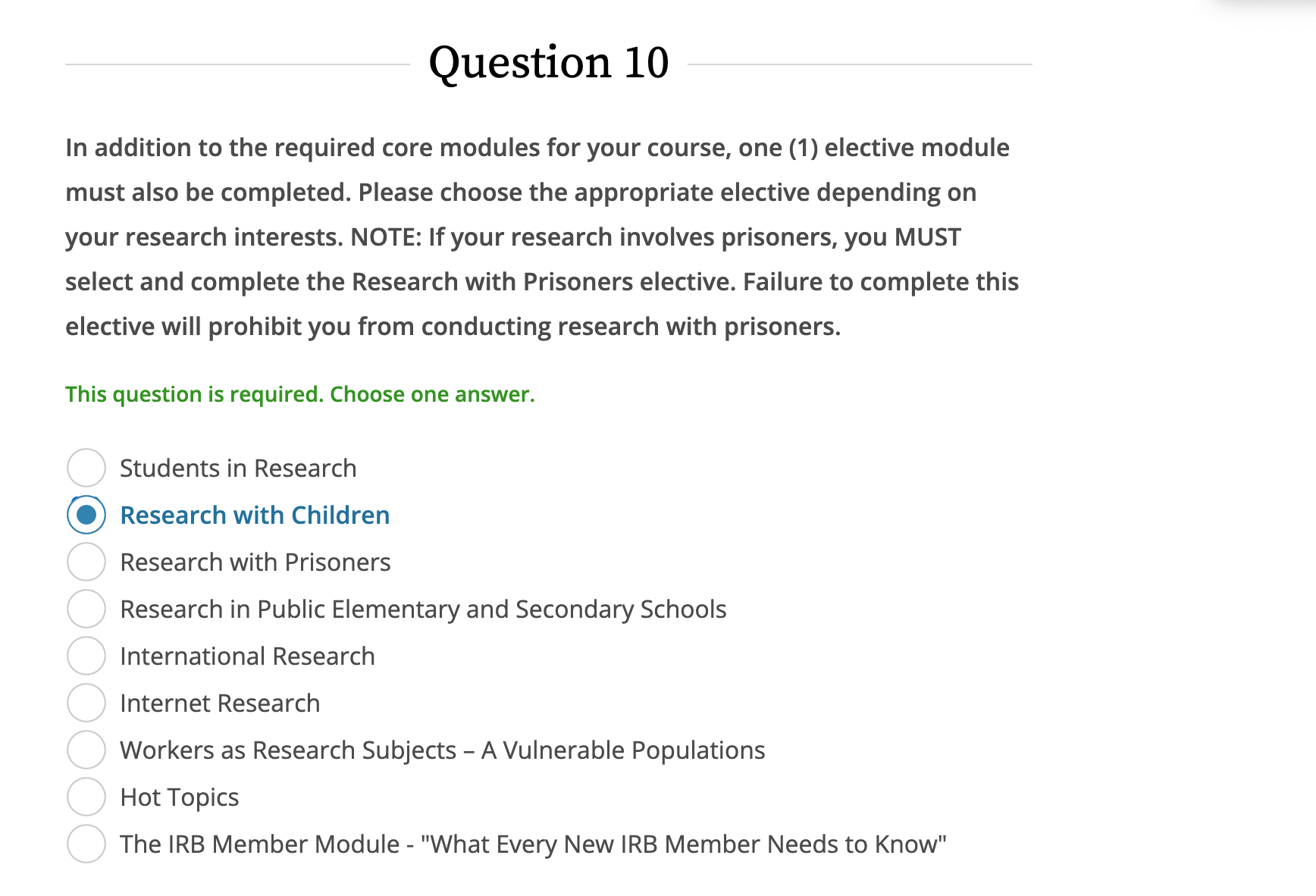4 Trainings
IRB training
At Penn State, research is governed by an Institutional Review Board (IRB).
All faculty, staff, and students who conduct research need to undergo training from the IRB. There are different training programs for different types of research, e.g., research with human participants or with non-human animals.
In this lab, all students and staff must complete training in the ethics of conducting research with human participants.
CITI Training
The Collaborative Institutional Training Initiative (CITI Program). provides training modules for researchers.
Expiration: every 3 years.
- For Access, go to CITI training.
- Choose the
University Park, Commonwealth, and other non-Hershey personneloption
- Click
LOG IN TO CITI- Login = PSU Access ID
- Click
View Coursesnext to Pennsylvania State University
- INSERT TEXT HERE
If you have never taken an IRB course before
- Under the Learner Tools for Pennsylvania State University near the bottom of the page click
Add a course
- Choose
Institutional Review Board (IRB) training for human subjects research - then
Next

- Choose
NO, I have Not completed the Human Subjects Research (IRB) Course through CITI.I need to complete the Human Subjects Research (IRB) Course - then
Next

- Choose
Research with Children - then
Next
- Choose
Social Science Research - then
Next
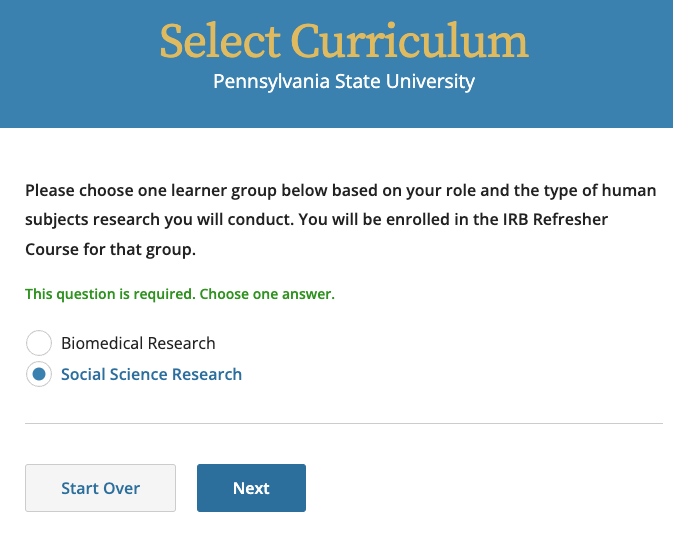
Email your training certificate to the lab email once this is complete.
If you have completed this training previously, please email your training certificate.
If you have previously completed the IRB course
Under the Learner Tools for Pennsylvania State University click
Add a courseChoose
Institutional Review Board (IRB) training for human subjects researchthen
NextChoose
YES, I have completed the Human Subjects Research (IRB) Course through CITI.It is time for me to complete the IRB Refresher Coursethen
Next
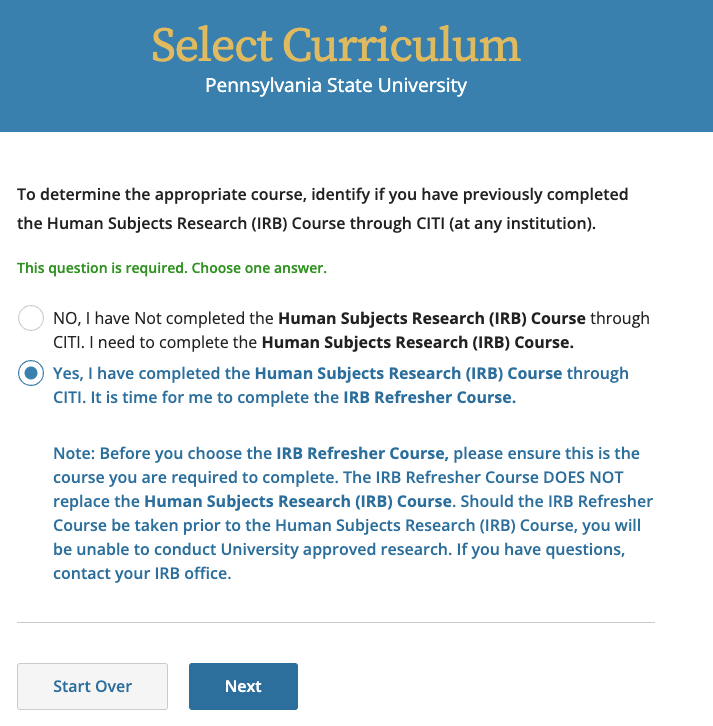
- Choose
Social Science Research - then
Next
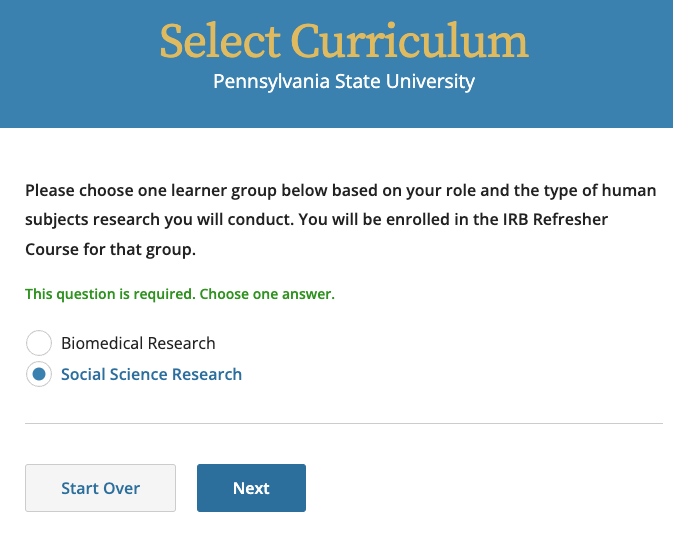
- Choose
Research with Children - then
Next
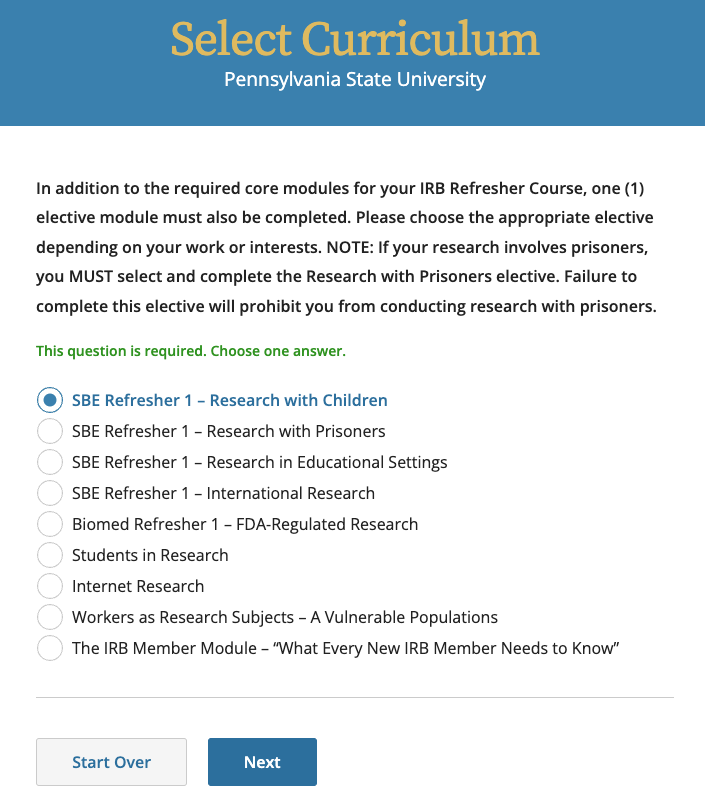
Email your training certificate to the lab email once this is complete.
If you have completed this training previously, please email your training certificate.
PSU-required training through the Learning Resource Network
Login Instructions
- For Access go to the Learning Resource Network
Login with PSU Access Account
- Click the
LOG IN to LRNbutton - Then
Login with Access Account
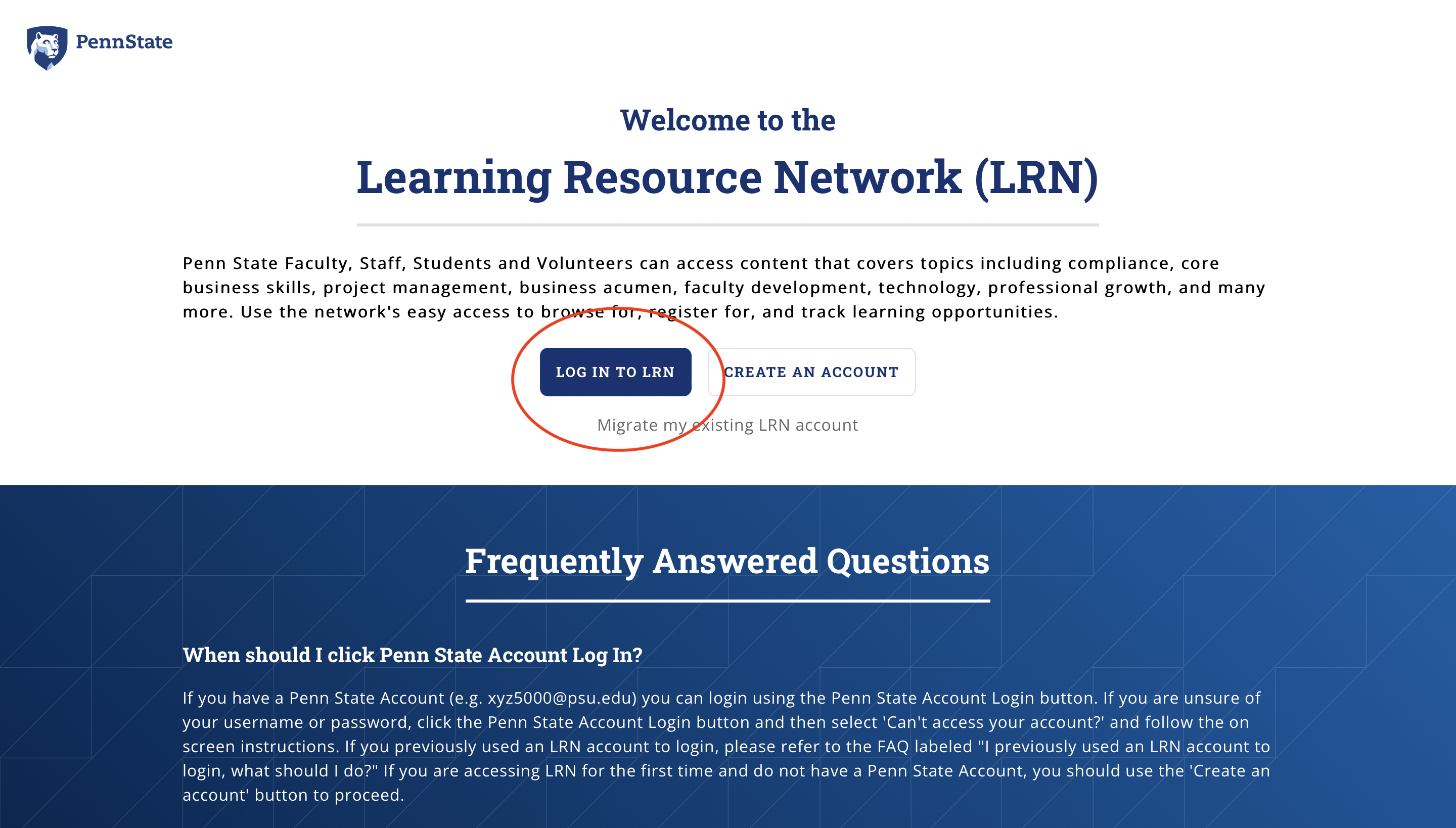
Login without a PSU Account
If you have difficulty logging in go to the Learning Resource Network with your PSU account:
- Select
Create an Account
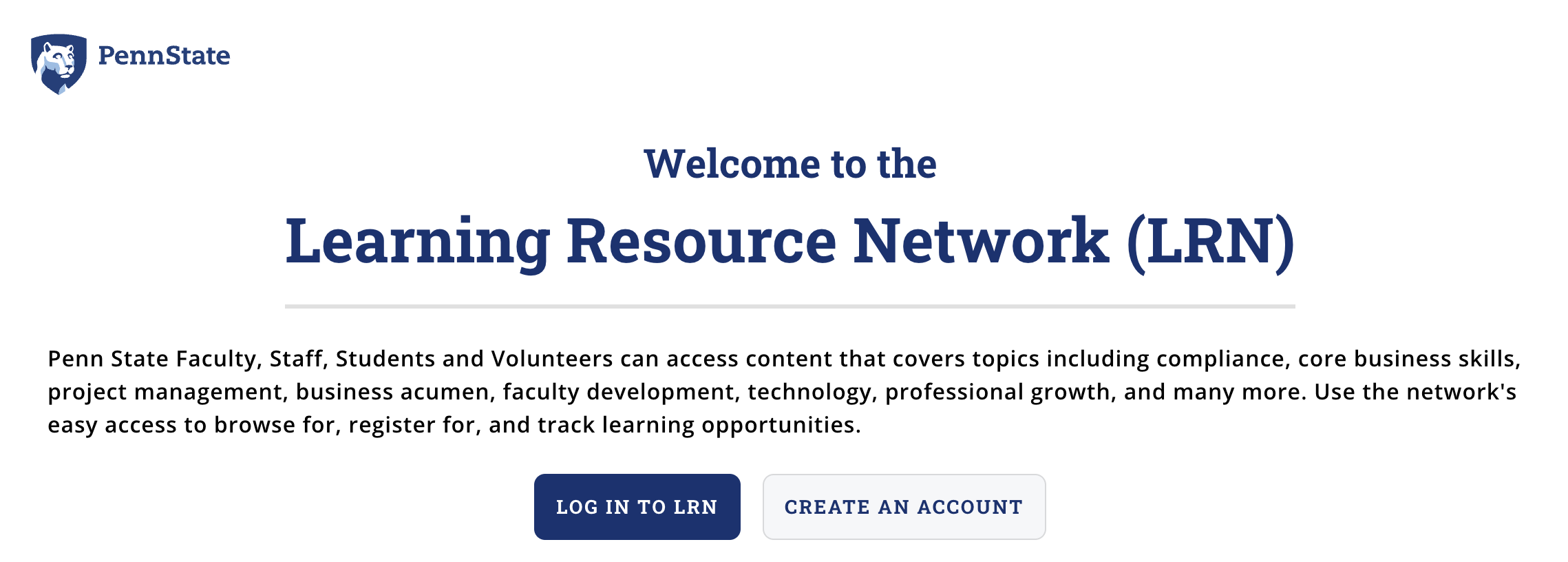
The process for individuals WITHOUT PSU Login Credentials has changed - Further Info regarding this process is unavailable at this time
Values, Ethics, and Compliance Training
The Penn State compliance training is required for all Penn State employees, graduate students, and students participating in research at Penn State. This training covers ethics and obligation required of a Penn State employee.
To learn more about the compliance training or other trainings at Penn State please visit either of the following links
The compliance training has a required renewal of 365 days.
Employees and anyone with an active Penn State Access Account (WebAccess) should access the training through the Learning Resource Network. If you have difficulty with this process, see the Login Options/Instructions Above
- In the Search box, type
values ethics compliance - Choose
Values, Ethics and Compliance at Penn State 2025
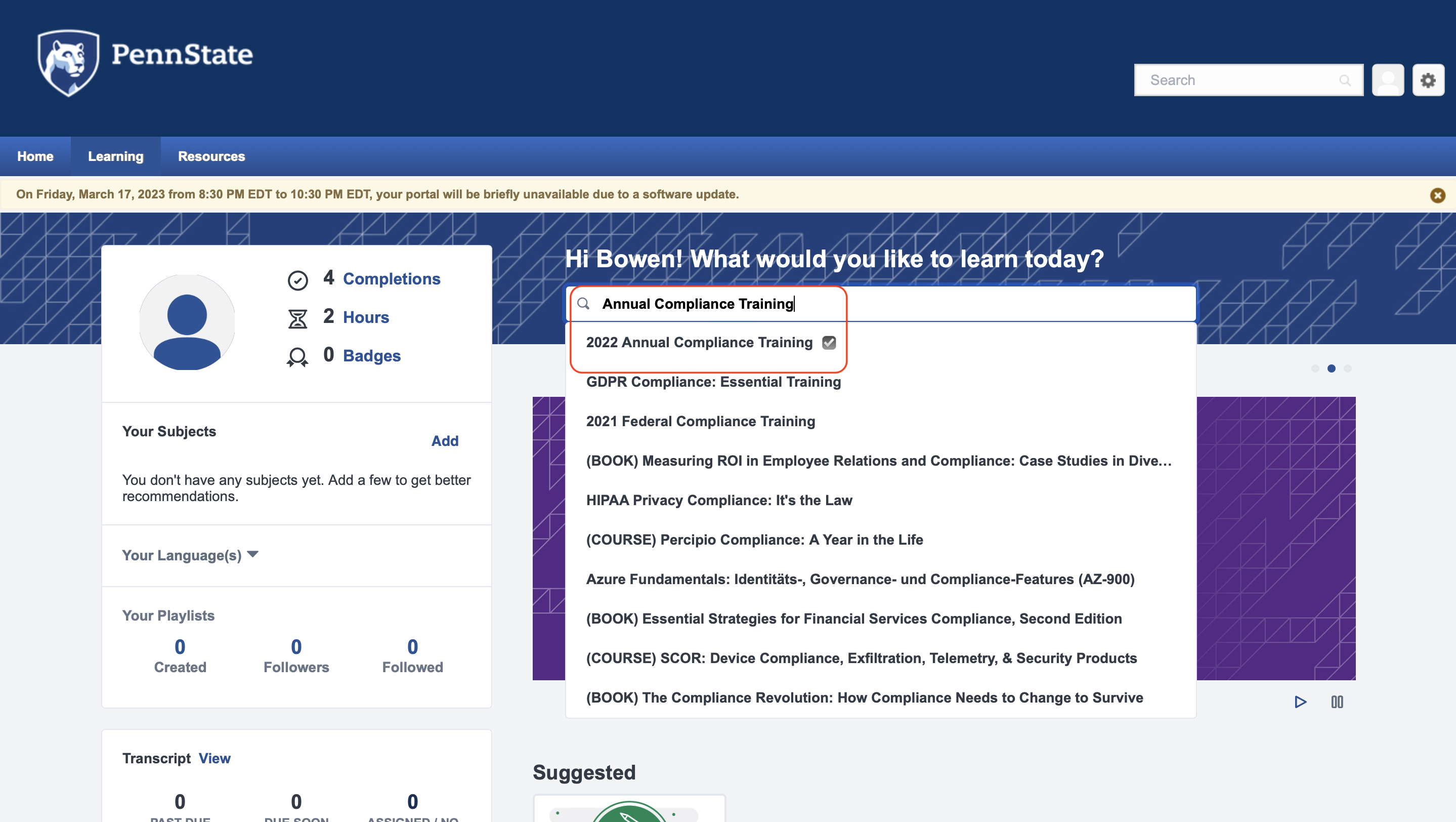
Email your training certificate to the lab email once this is complete.
Understanding Title IX at Penn State
Employees and anyone with an active Penn State Access Account (WebAccess) should access the training through the Learning Resource Network. If you have difficulty with this process, see the Login Options/Instructions Above
- In the Search box, type Title IX
- Choose
Understanding Title IX at Penn StateYou may need to click theRequestButton to take the class again for this year.
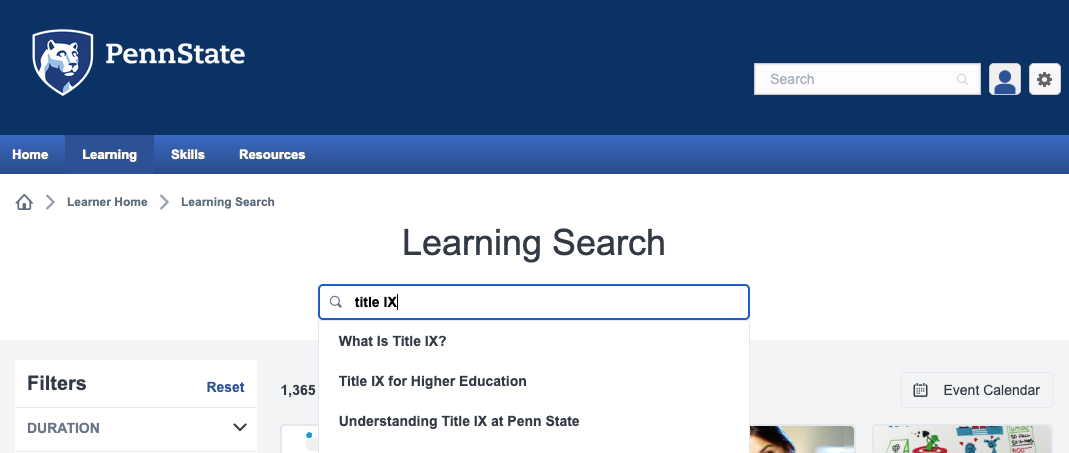
Email your training certificate to the lab email once this is complete.
Reporting Suspected Child Abuse
Employees and anyone with an active Penn State Access Account (WebAccess) should access the training through the Learning Resource Network. If you have difficulty with this process, see the Login Options/Instructions Above
- In the Search box, type Reporting Child Abuse
- Choose
Reporting Suspected Child AbuseYou may need to click theRequestButton to take the class again for this year.
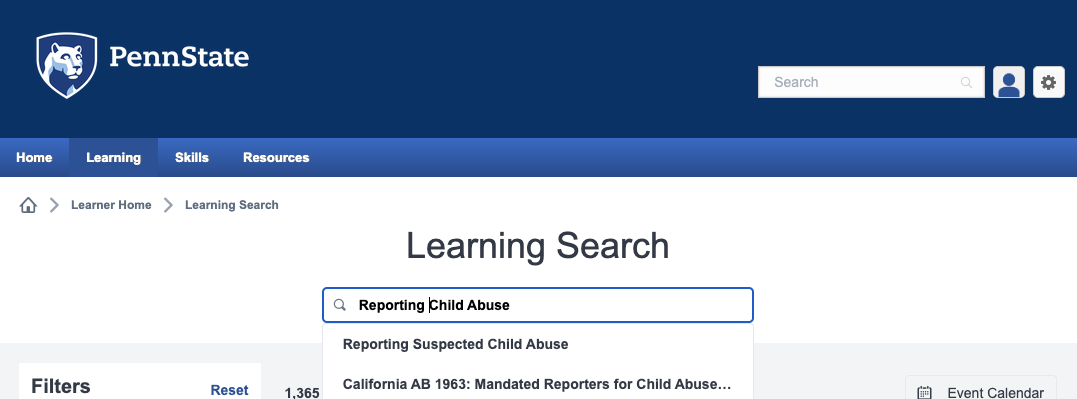
Email your training certificate to the lab email once this is complete.
Clery Act Training
The Clery Act requires all institutions to collect crime reports from a variety of individuals and organizations that Clery considers to be “campus security authorities.”
Employees and anyone with an active Penn State Access Account (WebAccess) should access the training through the Learning Resource Network. If you have difficulty with this process, see the Login Options/Instructions Above
- In the Search box, type Clery Act
- Choose
Clery Act TrainingYou may need to click theRequestButton to take the class again for this year.
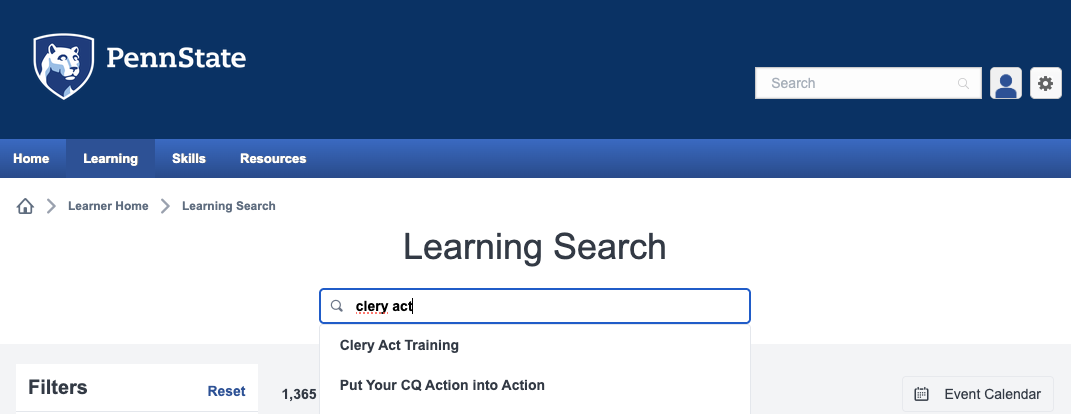
Email your training certificate to the lab email once this is complete.
Data Privacy at Penn State
It is recommended if you work with personally identifiable information (PII), personal information, or sensitive information that you take the data privacy training. For training on Penn State’s Privacy Program and data privacy go to the Learning Resource Network. If you have difficulty with this process, see the Login Options/Instructions Above
- In the Search box, type Data Privacy at Penn State
- Choose
Data Privacy at Penn StateYou may need to click theRequestButton to take the class again for this year.
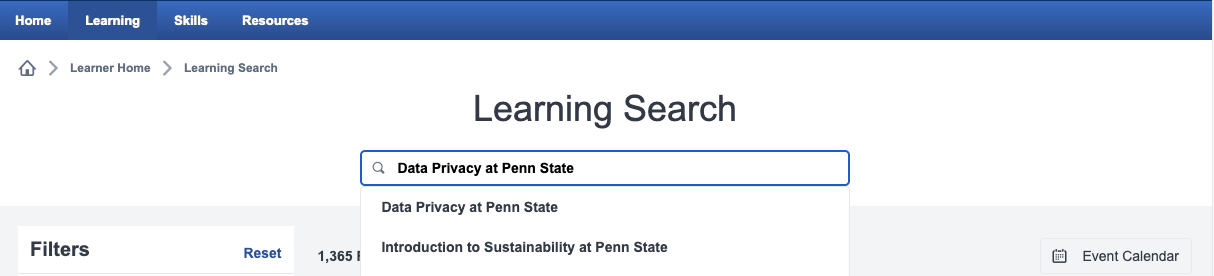
Email your training certificate to the lab email once this is complete.